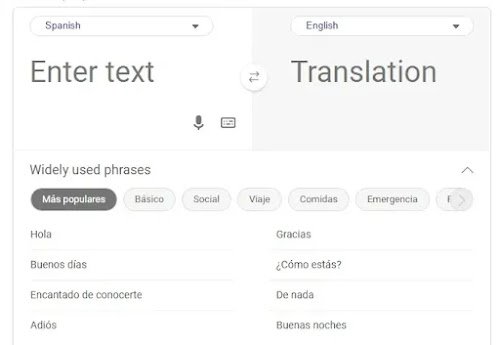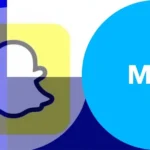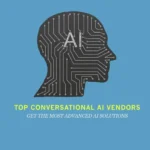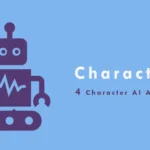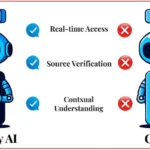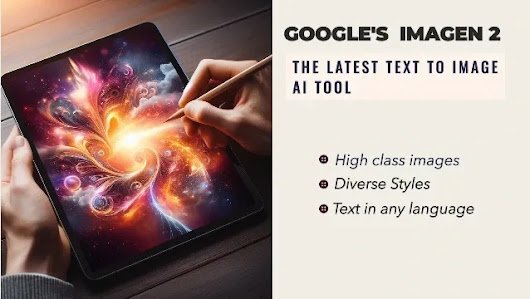Bing Translate, a web-based service, facilitates text and speech translation across 100 languages.
Tailored for developers and educators, it’s an integral part of Microsoft Translator, a cloud-based machine translation system driving various Microsoft products and services.
History of Bing Translate
Bing Translate was launched in 2007 as Windows Live Translator, a consumer-facing translation site that offered free text and website translations on the web.
It was based on the machine translation system developed by Microsoft Research, which used data-driven algorithms to learn from translated parallel texts.
In 2011, Bing Translator underwent rebranding as Microsoft Translator integrated it. The cloud-based application programming interface (API) supports text and speech translation for consumer and enterprise users alike.
As a browser extension for Microsoft Edge, Bing Translator also provided access to Bing features: web search, news, weather, and translation.
In 2023, Microsoft launched the new AI Bing, with ChatGPT built in. ChatGPT is an artificial intelligence model that can generate natural and engaging conversations based on user input.
Bing Translate leveraged ChatGPT to improve the quality and fluency of its translations, as well as to offer new features, such as live conversation and creative content generation.
Features of Bing Translate
Bing Translate provides various features tailored to diverse use cases and situations. Some key functionalities include:
Text translation:
Input the desired text in the left box, confirm the source and target languages, and receive the translated text on the right. Users can suggest edits, listen to audio, or copy the translation.
Website translation:
Enter the website URL for translation in the left box, select the target language, and view the translated website side by side. Users can switch between original and translated pages or view them in separate tabs.
Document translation:
Upload a document in supported formats like Word, PowerPoint, PDF, or HTML and obtain the translated document in the same format. Downloading or sharing the translated document is also possible.
Speech translation:
Utilize the microphone to speak in one language and receive the translation in another language, either as text or speech. Users can employ split-screen mode for one-on-one conversations in different languages.
Camera translation:
Capture a photo of any text using the camera, such as signs, menus, or books, and access the translation in the app. Real-time text translation while recording a video is also supported.
Phrasebook:
Access a compilation of verified phrases for travel and business, covering greetings, directions, lodging, dining, and more. Users can listen to pronunciation, save favorites, and use the phrasebook offline.
Creative content:
Leverage ChatGPT to generate imaginative content, spanning poems, stories, code, essays, songs, celebrity parodies, and more. Users can offer feedback, seek assistance, or optimize their content.
Pros and Cons
Bing Translate has many advantages and disadvantages, depending on the user’s needs and expectations. Some of the pros and cons are:
Pros:
Supporting over 100 languages and language variations, it encompasses a broad spectrum of the global population.
Various translation modes—text, speech, camera, and website—are available to cater to diverse situations and preferences.
Enabling users to translate text from any Android app through the Tap to Translate feature enhances accessibility.
It enables users to translate text and speech offline, by downloading the language packs once.
It uses ChatGPT to enhance the quality and fluency of its translations, as well as to create original and engaging content.
Cons:
It may not support some languages or features that are not widely spoken or used, such as minority languages, dialects, or slang.
However, precision may be lacking in translations, especially for certain languages or contexts, particularly with full sentence translation or idiomatic expressions.
Concerns regarding privacy and security arise, as the service may store, analyze, or share user input or output with third parties.
It may not offer a conversation mode, where users can have a live, translated conversation with multiple participants.
It may not allow users to change translated words, or to look up alternate translations or meanings of a word.
FAQs
Some of the frequently asked questions and their answers about Bing Translate are here:
Q: How do I use Bing Translate on my browser?
A: You can use Bing Translate on your browser by installing the Bing Bar extension for Microsoft Edge. You can also access the Bing Translator website.
Q: How do I use Bing Translate on my smartphone?
A: (1) Use Bing Translate on your smartphone. (2). Use the Tap to Translate feature to translate text from any other app.
Q: How do I use Bing Translate offline?
A: You can use Bing Translate offline by downloading the language packs for text and speech translation in the app settings. You can also use the phrasebook feature offline, as it does not require an internet connection.
Q: How do I use ChatGPT on Bing Translate?
A: You can use ChatGPT on Bing Translate by selecting the Creative mode in the app or on the website. You can then enter a prompt or a topic, and ChatGPT will generate creative content for you.
Q: How do I provide feedback or report a problem on Bing Translate?
A: Report a problem on Bing Translate by clicking the Feedback button on the app or on the website.