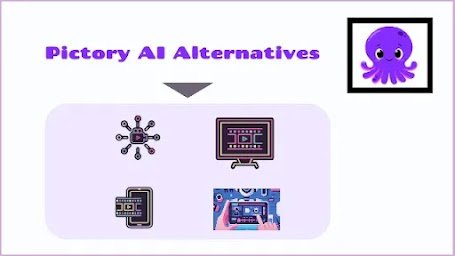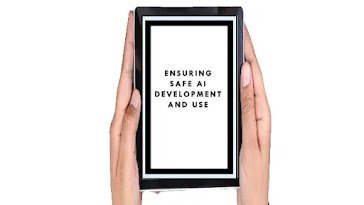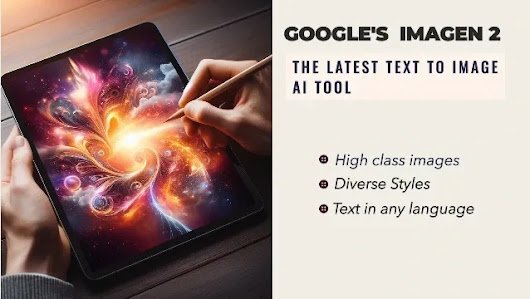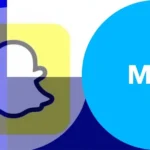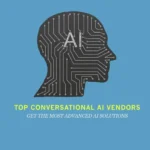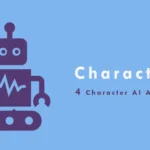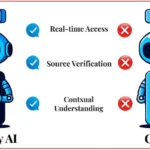In this article, we’ll talk about Pictory ai alternatives—In fact, we’ll discuss several alternatives or choices. First, let’s briefly cover what Pictory.ai is. Pictory is an AI tool that uses artificial intelligence to easily turn text into engaging videos.
Here’s the magic: when you upload a script, Pictory transforms your words into captivating video snippets. It takes away the hassle of video editing, leaving you with just the pure joy of being creative.
People also call it a “Social Media Superhero” because this AI tool can transform podcasts, webinars, and even Zoom calls into bite-sized video gems. It helps you connect with your audience, expand your reach, and win at the content game.
This article doesn’t center around Pictory.ai. Instead, we’ll explore Picotry AI alternatives. There are lots of choices out there, and you might be curious about other tools for making videos with AI. So, let’s explore some compelling alternatives to Pictory tool, both free and paid, along with their key features, pros and cons, and how they compare to the Pictory AI.
Free Pictory ai Alternatives
Several free AI tools can create and edit videos. Some are entirely free, while others offer limited features. A few of them are discussed here.
Fliki:
A cloud-based platform with a user-friendly interface and over 1900 different text-to-speech voices. Fliki excels at creating short, engaging videos, making them ideal for social media and marketing.
Pros
Extensive voice library, intuitive interface, and free plan with decent features.
Voice Variety Galore
With over 1900 voices spanning languages and accents, Fliki lets you find the perfect narrator to match your story’s tone and style. Imagine a British AI explaining cricket or a charming French narrator guiding viewers through a recipe!
Easy as Pie
Fliki’s interface is designed for anyone, no tech wizardry is required. Drag, drop, and customize your video with text, images, and music in just a few clicks. It’s like playing with creative building blocks!
Free to Play
Don’t want to commit yet? Fliki’s free plan gives you a generous taste of its features, letting you create short videos and experiment with different voices. Perfect for testing the waters!
Cons
Unfortunately, it has limited video editing capabilities, some of the limitations are discussed here.
Video Editing Lite
While Fliki excels at creating quick and engaging clips, it doesn’t offer advanced editing tools like professional software. Think of it as a “video postcard” maker, not a full-blown film editor.
Customization Ceiling
Compared to paid options, Fliki’s customization options might feel a bit limited. You can personalize your video’s style but don’t expect deep-level tweaking of every element.
Overall, Fliki is a fantastic choice for anyone who wants to create engaging video content without getting bogged down in technical details. Its vast voice library, intuitive interface, and free plan make it a great starting point, especially for social media and marketing needs.
Synthesia:
Are your videos feeling a bit dull? This Pictory ai alternative tool allows you to make exciting videos featuring AI actors who talk and move just like real people. Picture educational explainers with clever cartoon characters, interactive learning sessions with AI tutors, or even product demonstrations hosted by virtual celebrities.
Pros
AI Actor Buffet
Select from a diverse group of over 140 AI actors, ranging from science experts to charming chefs. Find the perfect one to match the vibe of your video.
Voices with Flair
Say goodbye to robotic monotones! Synthesia’s AI actors speak naturally, complete with accents and emotions that you control. Imagine a British AI explaining cricket with perfect diction or a French chef sharing recipes with Parisian charm.
Free Peek at the Magic
Not sure yet? No worries! Test out Synthesia with their free trial and watch your script come to life with AI magic.
Cons
Editing Lite
Think of yourself as the director guiding actors, not a Hollywood editor. While you can customize the look and feel, fancy transitions and special effects are more like a magician’s assistant’s job.
Need Subscription
Unlike some free platforms, Synthesia requires a monthly fee to access all the cool features, actors, and voices. Consider it your VIP ticket to video magic!
So, who’s Synthesia for?
Explainer Video Wizards: Create crystal-clear videos that make complex things easy to understand. Think of explaining science with a cartoon lab assistant or history with a time-traveling guide.
E-learning Heroes: Design interactive lessons with AI tutors who adapt to you. Picture language courses with a virtual teacher or medical training with AI patients.
Product Demo Dynamos: Showcase your product in a whole new way with virtual stars. Imagine a celebrity chef demonstrating their latest gadget or a friendly AI explaining your software.
Forget about boring videos! Synthesia is your AI movie studio in the cloud, ready to help you create awesome videos with talking avatars. Grab your script, choose your AI star, and start directing your own video masterpiece!
InVideo:
This AI video editing tool is another Pictory.ai alternative that offers a freemium model with basic video editing tools and a library of stock footage, images, and music. Ideal for beginners and quick video creation.
Pros
Free Plan Features
InVideo’s Free plan offers a range of decent features, making it accessible to users without a financial commitment. This is particularly advantageous for those exploring video editing for the first time or working on smaller projects.
Vast Library of Media Assets
One of InVideo’s strengths lies in its extensive library of media assets. Users can access a diverse collection of stock footage, images, and music, providing ample resources to enhance and enrich their video projects. This broad selection caters to various niches and preferences, offering versatility in content creation.
Easy-to-Use Interface
InVideo prioritizes user-friendly design. Its intuitive interface makes navigation and video editing straightforward, ensuring that even beginners can quickly grasp the tools and functionalities. The simplicity of the platform accelerates the video creation process.
Cons
Limited Customization Options in Free Plan
While the Free plan offers valuable features, users may find limitations in terms of customization options. Advanced editing capabilities and exclusive features may be restricted to premium plans, which could be a drawback for users seeking more extensive control over their video projects.
Watermarks on Exported Videos
A notable drawback of the Free plan is the inclusion of watermarks on exported videos. This could be a concern for users aiming to create professional-looking content, as the presence of watermarks may diminish the overall quality and impact of the videos.
Paid Alternatives of Pictory AI
For those desiring advanced features and capabilities, premium versions of video creation tools come at a cost. These paid alternatives offer enhanced functionalities, ensuring a more comprehensive and professional video editing experience. Some of these premium options are discussed below.
Steve.AI:
A powerful AI assistant that helps you create professional videos with minimal effort. Steve excels at scriptwriting, video editing, and voice-over generation.
Pros
Effortless video creation
Steve.AI automates much of the editing process, saving you time and effort. This makes it ideal for busy professionals or beginners who want to create professional-looking videos without extensive technical knowledge.
Advanced scriptwriting and editing tools
Steve.AI’s AI algorithms suggest topics, outline structures, and generate engaging scripts. It also analyzes your script and recommends improvements for clarity, flow, and impact.
High-quality voice-overs
Choose from a diverse range of human-sounding voice-overs in multiple languages and accents. This adds a touch of professionalism and personality to your videos.
AI-powered video editing suggestions
Steve.AI automatically selects relevant visuals and suggests transitions and pacing, ensuring a smooth and engaging viewing experience.
Customizable control
While Steve.AI takes care of the heavy lifting, you remain in control. Fine-tune video and audio elements, customize the pacing and add your own personal touch to make the final product truly your own.
Cons
Learning curve
While Steve.AI is designed to be user-friendly, there is a learning curve involved in getting the most out of its features.
Limited creative freedom
Some users may find that Steve.AI’s suggestions limit their creative control, especially for those who prefer a more hands-on approach to video editing.
Subscription cost
Steve.AI is a subscription-based service, which may not be affordable for everyone.
Overall, Steve.AI is a powerful AI video assistant that can help you create professional-looking videos with minimal effort. However, it’s important to weigh the pros and cons before deciding if it’s the right tool for you.
Lumen5:
Another AI-powered video creation platform with a focus on storytelling and marketing videos. Lumen5 offers a wide range of templates and animations, making it easy to create visually appealing content.
Pros
Extensive template library
Lumen5 boasts a truly vast collection of templates, catering to diverse video styles and marketing goals. From product demos and social media clips to explainer videos and animated infographics, you’ll find a starting point for any vision.
User-Friendly Interface
Even if video editing sounds like a foreign language, Lumen5 keeps things intuitive and drag-and-drop simple. The interface is clean, uncluttered, and guides you through the creation process smoothly.
Format Flexibility
Don’t get stuck in a box! Lumen5 lets you craft videos in various formats and aspect ratios, perfectly tailored for specific platforms like Instagram, Facebook, or YouTube.
Stylistic Spectrum
From sleek and modern to playful and animated, Lumen5 offers a spectrum of visual styles to match your brand identity and video’s tone.
Music Matchmaker
Finding the right soundtrack can be a struggle. Lumen5 takes the guesswork out with a curated library of royalty-free music that seamlessly complements your visuals.
Cons
Limited Free Plan
While Lumen5 offers a free plan, it comes with restrictions on template access, video length, and export options. For more elaborate projects, upgrading to a paid plan is inevitable.
Advanced Features Cost Extra
Some of Lumen5‘s most powerful features, like custom branding and video analytics, are locked behind higher-tier subscription plans. This can be a drawback for businesses on a tight budget.
Learning Curve for Customization
While user-friendly for basic editing, Lumen5’s interface lacks the granularity of professional video editing software. Heavily customized videos might require some exploration and practice.
eCh:
eCh joins the party of AI-powered video creation platforms, but with a unique twist: celebrating cultural diversity and international storytelling. Its intuitive interface and focus on global appeal make it a standout option for reaching a wider audience.
Pros
Multilingual Magic
Unlike most video platforms, eCh embraces the beauty of different languages. You can create videos in over 60 languages, adding voiceovers and text overlays with ease. This opens doors to engaging with international audiences and telling stories that resonate across borders.
AI-Powered Storytelling
eCh’s AI smarts go beyond basic editing. Its intelligent scene detection and video summarization features help you craft concise and impactful narratives, even if you’re not a seasoned storyteller.
Culturally Diverse Templates
Forget generic video templates! eCh offers a treasure trove of templates inspired by various cultures and aesthetics, from vibrant Bollywood-style animations to elegant Japanese-inspired graphics. This lets you inject cultural flair into your videos and connect with specific audiences.
Social Media Savvy
eCh understands the power of social media. Its platform comes loaded with tools for optimizing your videos for different platforms, like Instagram Stories, Facebook ads, and YouTube thumbnails.
Engaging Features
From adding subtitles and captions to incorporating interactive elements like quizzes and polls, eCh keeps your audience hooked with a variety of engaging features.
Cons
Limited Free Plan
Similar to Lumen5, eCh’s free plan has its limitations. You’ll encounter restrictions on video length, watermarking, and access to certain features. To unlock the full potential, you’ll need to upgrade to a paid plan.
AI Focus Can Hinder Customization
While the AI features are helpful, they can also limit your creative control. If you’re a video editing pro seeking granular customization, eCh might not offer the flexibility you need.
Learning Curve for Advanced Features
While the basic interface is easy to navigate, mastering eCh’s advanced features like custom branding and data analysis might require some dedication and exploration.
Predis.ai
A text-to-video platform specifically designed for B2B marketing and sales. Predis.ai creates personalized videos from text and data, making it ideal for product demos and explainer videos.
Pros
Highly customizable for B2B content, advanced analytics, and integration with CRM systems.
Cons
This Pictory.ai alternative focuses on B2B niche, a steeper learning curve, and higher pricing.
Comparison with Pictory AI
Let’s take one of Pictory AI alternatives, like eCh, and compare their features head-to-head to see which excels in specific areas.
eCh vs. Pictory AI
Both eCh and Pictory AI are powerful AI video creation platforms, but their strengths lie in different areas. eCh focuses on text-to-video conversion with a focus on personalization and interactivity. Pictory AI offers a broader range of features, including video editing, stock footage, and music libraries.
Choose eCh if:
You need personalized video experiences.
You want interactive elements in your videos.
You prioritize data-driven video creation.
Choose Pictory AI if:
You need comprehensive video editing tools.
You want access to a vast library of media assets.
You want a user-friendly interface for all levels of experience.
Ultimately, the best Pictory AI alternative for you will depend on your specific needs and budget. Take some time to try out the free tools or free versions of these platforms and see which one feels most comfortable and effective for your video creation workflow.
Conclusion
You can have multiple Pictory.ai alternatives for effortless video creation. Whether you lean towards free options like Fliki, Synthesia, and InVideo, or consider premium tools like Steve.AI, Lumen5, and eCh, discover the perfect fit for your needs and budget. Get better Video Creativity with AI, and elevate your visual storytelling with these diverse alternatives.