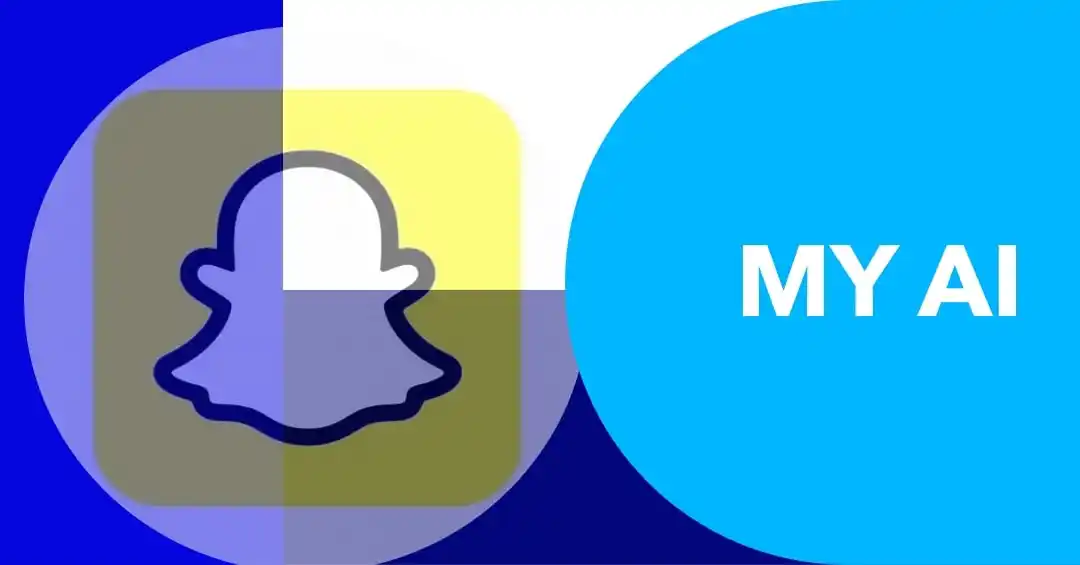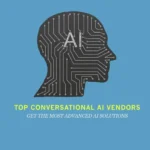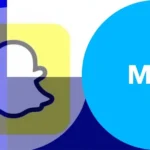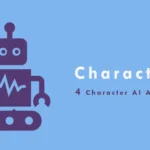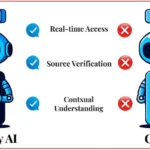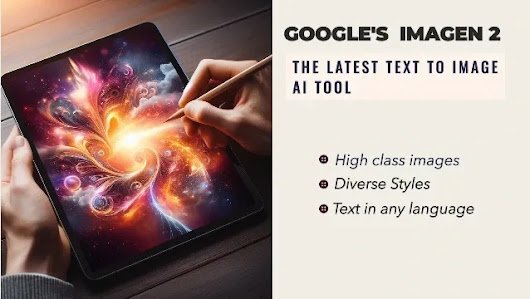Snapchat AI, also known as My AI, functions as an AI friend for users. Introduced in February 2023, it helps users with various tasks through their messaging section in the app. My AI, powered by OpenAI’s ChatGPT technology, includes additional safety enhancements and controls unique to Snapchat. Before understanding how to get Snapchat AI, let’s elucidate its details.
Features and Functionality
Key features and details of Snapchat AI encompass functionality such as answering trivia questions, offering advice on gifts, helping plan trips, and suggesting dinner ideas. Regarding location access, My AI can access your location with your permission. Snapchat asserts that My AI does not collect new location data and only pulls from the data already shared with Snapchat.
Data Collection
In terms of data collection, Snapchat utilizes your conversations with My AI to train the AI model and enhance ad targeting. The company retains any audio or photos sent to My AI, which can only be deleted by clearing your chat history.
Privacy Concerns
Privacy concerns have been raised by some users, particularly for younger users who may share personal details with My AI. Parents and carers are advised to remind young people to consider what personal details they share with the chatbot.
Advertising
Advertising is facilitated through My AI, allowing brands to reach Snapchat users. Additionally, Snapchat has announced new ad products for Spotlight and Stories.
Snapchat AI is a tool that many people use to reap benefits. However, users often encounter problems, such as how to get Snapchat AI and how to delete it. We will delve into these issues in detail and explore possible solutions.
How to get Snapchat AI?
To get Snapchat AI, follow these instructions:
- Open the Snapchat app on your iPhone or Android device.
- Swipe right on the camera screen to access the Chat screen.
- Locate My AI at the top of the Chat screen. If it’s accessible for your account, a message from them will appear in your inbox.
- In case My AI is absent from your Snapchat chat list, attempt updating the Snapchat app.If My AI remains elusive, consider refreshing your login for AI access.
- Log out by tapping your Bitmoji at the top-left camera screen, select the gear icon at the top-right, scroll down to Log Out, and sign in anew using your Snapchat credentials.
- Extend invitations to My AI in other chats by typing “@myai” when conversing with friends. Bear in mind that My AI is presently complimentary for all Snapchat users.
Now you are quite clear on how to obtain Snapchat AI. Another issue that many people encounter is how to delete Snapchat AI. Let’s understand how to do that.
how to delete Snapchat AI?
Deleting Snapchat AI involves several steps:
- To remove recent content shared with Snapchat AI within the last 24 hours, long-press the message in your Chat with Snapchat AI (My AI) and tap ‘Delete.’
For erasing all previous content shared with My AI:
On iOS:
- Access Settings by tapping your Profile icon
- Navigate to “Privacy Controls” and select ‘Clear Data.’
- Choose ‘Clear My AI Data’ and confirm.
On Android:
- Go to Settings by tapping your Profile icon
- Find “Account Actions” and select ‘Clear My AI Data,’ then confirm.
Keep in mind that it may take up to 30 days for Snapchat to delete the relevant My AI data from its servers.
To unpin or remove My AI with Snapchat+:
- Swipe right from the Camera screen to Chat.
- Press and hold on My AI, then access ‘Chat Settings.’
- Tap ‘Clear from Chat Feed.’
If you’re not a Snapchat+ subscriber, you can still delete My AI, but removing it from your chat list won’t be possible.
Follow these steps:
- Open the Snapchat app.
- Access the chat with My AI.
- Tap the three dots in the top right corner.
- Choose “Chat Settings.”
- Under “Clear,” tap “Clear from Chat Feed.”
If you need further help then visit the Snapchat official website for help.
These measures ensure Snapchat deletes data from your previous conversations with My AI, though it excludes data from other interactions with My AI.
AI is everywhere, making every app and tool better, from social apps to advanced technologies. The world is working on AI regulation for AI safety and its effective usage.